List of Image Processing Algorithms and Tools
Image processing is a critical field within computer vision, where various algorithms are used to enhance, analyze, and manipulate digital images. Among the most important categories of image processing are edge detection, image filtering, and morphological operations. Below, explores key algorithms within these categories and the tools that implement them.
Edge Detection Algorithms
Edge detection is a fundamental operation in image processing, focusing on identifying the boundaries and significant changes in intensity within an image. Edges often correspond to important features and objects, making edge detection crucial for tasks like object recognition, image segmentation, and computer vision applications.
Sobel Operator:
The Sobel operator calculates the gradient of the image intensity at each pixel, producing a gradient vector that points in the direction of the largest intensity increase. The operator uses two 3×3 convolution kernels to compute the gradient in the horizontal and vertical directions. The magnitude of these gradients is combined to detect edges.
Canny Edge Detector:
The Canny edge detector is a multi-stage algorithm that involves smoothing the image with a Gaussian filter, finding intensity gradients, applying non-maximum suppression to thin the edges, and using double thresholding and edge tracking by hysteresis to detect strong and weak edges. The Canny method is known for its accuracy and ability to detect true edges while minimizing noise.
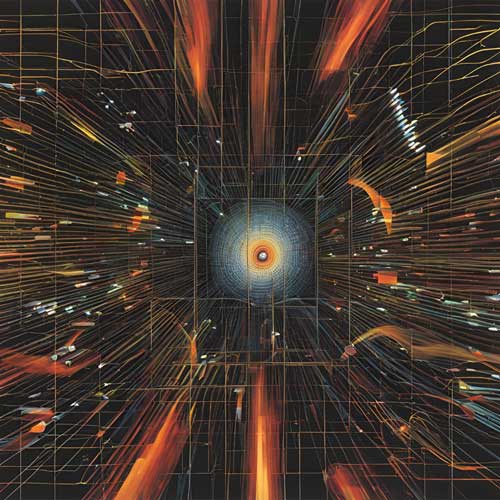
Prewitt Operator:
Similar to the Sobel operator, the Prewitt operator also computes the gradient of the image intensity. However, it uses different convolution kernels, which makes it less sensitive to noise. It is a simple and efficient method for detecting edges in images.
Roberts Cross Operator:
The Roberts Cross operator computes the gradient magnitude using a pair of 2×2 convolution kernels. It is fast and effective for detecting edges in an image, though it is more sensitive to noise than other operators.
Laplacian of Gaussian (LoG):
The LoG operator detects edges by first applying a Gaussian blur to the image to reduce noise, followed by the Laplacian operator to find regions of rapid intensity change. The LoG operator is effective in detecting edges in noisy images.
Tools:
OpenCV: OpenCV is a popular open-source computer vision library that provides implementations of all the major edge detection algorithms, including Sobel, Canny, Prewitt, and Laplacian. It is widely used in both academic research and industry.
MATLAB: MATLAB offers built-in functions for edge detection, such as edge(), which supports multiple methods including Canny, Sobel, Prewitt, and Roberts. MATLAB is known for its ease of use and powerful visualization tools.
scikit-image: A Python library for image processing, scikit-image provides a variety of edge detection algorithms, including Canny and Sobel, as part of its feature module. It is widely used in scientific computing.
Image Filtering Algorithms
Image filtering is a process of modifying or enhancing an image by applying a filter, which is typically a matrix that is convolved with the image. Filters can be used to smooth, sharpen, or detect features within an image.
Gaussian Filter:
The Gaussian filter is a linear filter that smooths an image by averaging the pixels within a kernel, weighted by a Gaussian function. It is widely used to reduce noise and blur images before further processing.
Median Filter:
The median filter is a non-linear filter that replaces each pixel value with the median of its neighboring pixels. It is particularly effective at removing salt-and-pepper noise while preserving edges.
Bilateral Filter:
The bilateral filter is an edge-preserving and noise-reducing filter. It combines the effects of spatial proximity and intensity similarity, allowing it to smooth regions while keeping edges sharp.
High-Pass and Low-Pass Filters:
High-pass filters allow high-frequency components (like edges) to pass through while attenuating low-frequency components (like smooth areas). Low-pass filters do the opposite, smoothing the image by removing high-frequency components.
Fourier Transform:
The Fourier Transform is used to convert an image from the spatial domain to the frequency domain. Filters are then applied in the frequency domain before converting the image back to the spatial domain. This method is useful for filtering specific frequency components.
Tools:
OpenCV: OpenCV provides a range of image filtering functions, including cv2.GaussianBlur(), cv2.medianBlur(), and cv2.bilateralFilter(), along with functions for Fourier Transform-based filtering.
MATLAB: MATLAB offers an extensive collection of filtering functions such as imfilter() for general filtering, fspecial() for creating predefined filters, and fft2() for Fourier Transform-based filtering.
scikit-image: Scikit-image provides functions for a variety of filters, including Gaussian, median, and bilateral filters, as part of its filters module. It also supports Fourier Transform filtering.
Morphological Operations
Morphological operations are used to process binary images and are particularly effective for shape analysis, object extraction, and image segmentation. These operations are based on the shape of the objects within the image and are used to simplify structures, remove noise, and extract meaningful features.
Erosion:
Erosion is a morphological operation that removes pixels on object boundaries, effectively shrinking the objects in a binary image. It is used to eliminate small noise, separate connected objects, and simplify object shapes.
Dilation:
Dilation is the opposite of erosion; it adds pixels to the boundaries of objects, expanding them. It is often used to close small holes and connect adjacent objects.
Opening and Closing:
Opening is an erosion followed by a dilation. It is useful for removing small objects and noise. Closing is a dilation followed by erosion, which is used to fill small holes and gaps in objects.
Morphological Gradient:
The morphological gradient is the difference between the dilation and erosion of an image. It highlights the edges of objects and is often used for edge detection in binary images.
Hit-or-Miss Transformation:
The hit-or-miss transformation is used to find specific patterns in binary images. It involves the combination of erosion and dilation with different structuring elements.
Tools:
OpenCV: OpenCV offers a comprehensive set of functions for morphological operations, including cv2.erode(), cv2.dilate(), cv2.morphologyEx(), and more. These functions can be applied to binary and grayscale images.
MATLAB: MATLAB provides powerful tools for morphological operations, such as imerode(), imdilate(), and imopen(). It also supports custom structuring elements and advanced morphological techniques.
scikit-image: Scikit-image includes several functions for morphological operations, including skimage.morphology.erosion(), dilation(), opening(), and closing(). The library also supports the creation of custom structuring elements.
Edge detection, image filtering, and morphological operations are essential components of image processing. Each category of algorithms serves specific purposes, from detecting important features and boundaries to enhancing images and analyzing shapes. Tools like OpenCV, MATLAB, and scikit-image provide robust implementations of these algorithms, making them accessible for various applications in research, industry, and technology development. Understanding these fundamental techniques is crucial for anyone working in image processing, computer vision, or related fields.


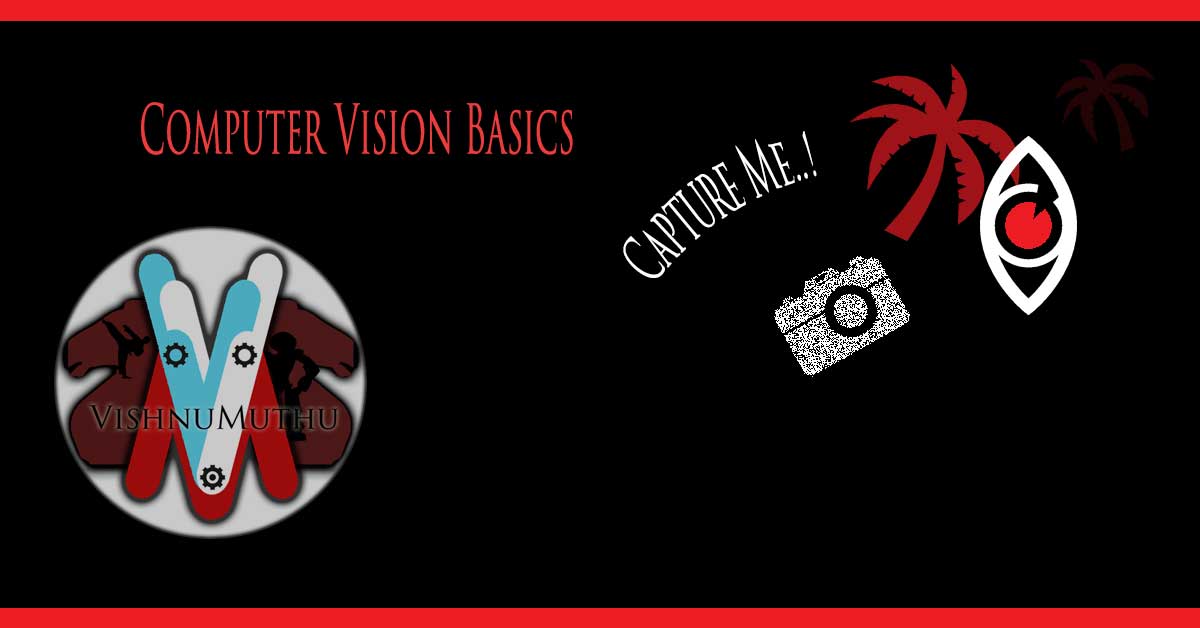
Leave a Reply