GUI, Renderers, Usability in Computer Graphics
The intersection of Graphical User Interfaces (GUIs), renderers, and usability plays a crucial role in shaping the field of computer graphics. These three components together define how users interact with complex visual environments, how those environments are generated, and how intuitive and accessible they are to users. From professional design software to immersive gaming and virtual reality experiences, GUI, renderers, and usability form the foundation of modern digital interaction in computer graphics.
Graphical User Interface (GUI) in Computer Graphics
A Graphical User Interface (GUI) is the bridge between the user and the computer system, allowing the user to interact with digital content through visual elements rather than text-based commands. In the realm of computer graphics, GUIs are central to how users control and manipulate visual data, whether they are creating 3D models, rendering complex scenes, or editing digital images.
GUIs for Computer Graphics Software
3D Modeling and Animation Software: Programs like Autodesk Maya, Blender, and 3ds Max are widely used in 3D modeling and animation. Their GUIs provide intuitive access to various tools, including selection and transformation controls, object properties, and rendering settings. These interfaces allow users to build, edit, and render highly detailed models and animations with precision.
Image Editing Software: In 2D computer graphics, software like Adobe Photoshop and GIMP are driven by sophisticated GUIs that include layers, brushes, color pickers, and filters. These elements allow users to manipulate images creatively while accessing a wide range of functionality without the need for coding.
Key GUI Elements in Computer Graphics Tools
Menus and Toolbars: Complex software often relies on nested menus and toolbars to organize vast functionality into accessible options. These help users quickly find tools related to modeling, rendering, or texture mapping.
Viewport: In 3D software, the viewport serves as a real-time window into the virtual environment where users interact with 3D models. The ability to zoom, pan, rotate, and switch between different perspectives is crucial for working with complex graphics.
Panels and Dockable Windows: Panels such as the properties window, timeline (for animation), and material editor are customizable, allowing users to configure their workspace for efficiency. This flexibility in the GUI is essential when working on complex tasks like rigging, animation, or rendering.
A well-designed GUI in computer graphics tools ensures that artists and designers can focus on their creative work without being bogged down by technical complexity. It minimizes the learning curve and provides a fluid workflow, making advanced graphics techniques more accessible.
Renderers in Computer Graphics
Renderers are the engines that convert abstract models, textures, and lighting information into visual images that can be displayed on a screen. In computer graphics, rendering is the process of generating an image or sequence of images from a 2D or 3D model by calculating the effects of light, shadows, textures, and colors.
Types of Renderers in Computer Graphics
2D Renderers: These are used for flat, two-dimensional graphics, such as in traditional animation or vector-based designs. 2D renderers process images by defining shapes, colors, and effects like shadows or gradients. They are integral to graphic design software and interactive media like web browsers.
3D Renderers: In the world of 3D computer graphics, renderers translate three-dimensional models into 2D images by simulating light behavior, textures, and material properties. The rendering process can range from simple, flat shading to highly sophisticated techniques like global illumination and ray tracing.
Real-Time Rendering vs. Offline Rendering
Real-Time Rendering: Used in video games, VR applications, and simulations, real-time rendering must deliver images at high frame rates to ensure smooth user interaction. Game engines like Unity and Unreal Engine rely on real-time renderers to create immersive, interactive environments. These renderers are optimized to balance visual fidelity with performance, ensuring that users experience lifelike graphics without lag.
Offline Rendering: Used in movie production and high-end CGI, offline rendering focuses on achieving photorealistic images, even if it takes hours or days to compute. Software like RenderMan and Arnold are widely used in the film industry to produce stunning visuals that push the boundaries of realism. These renderers use complex techniques like ray tracing, subsurface scattering, and volumetric rendering to achieve visually stunning results.
Rendering Techniques in Computer Graphics
Rasterization: Rasterization is the process of converting 3D models into 2D images by mapping them to a grid of pixels. It is the foundation of real-time rendering in video games and is fast enough to handle the demands of interactive graphics.
Ray Tracing: Ray tracing simulates the behavior of light to create realistic reflections, refractions, and shadows. Although traditionally limited to offline rendering due to its computational complexity, modern GPUs (like NVIDIA’s RTX series) have made real-time ray tracing possible in gaming, providing a leap in visual quality.
Path Tracing: An advanced form of ray tracing, path tracing follows the full path of light from the source, bouncing off surfaces and interacting with materials. It is computationally intensive but produces highly realistic images and is commonly used in offline rendering for films.
Usability in Computer Graphics
Usability in computer graphics refers to how easily users can navigate, understand, and control the graphical tools and systems they interact with. Whether it’s a novice designer using a 2D editing tool or a professional working on 3D animation, usability is critical to ensuring the software is efficient, accessible, and enjoyable to use.
Key Usability Factors in Computer Graphics Tools
Ease of Learning: Computer graphics software often has a steep learning curve, but good usability minimizes this by offering tutorials, intuitive interfaces, and helpful tooltips. Features like drag-and-drop functionality, keyboard shortcuts, and visual feedback (like snapping or alignment tools) help new users learn faster.
Efficiency and Speed: For professional users, efficiency is paramount. Usable systems provide fast access to frequently used tools and customizable interfaces that adapt to individual workflows. The speed of interaction, including how quickly the system responds to inputs (such as rotating a 3D model or adjusting textures), is a crucial usability metric.
Error Prevention and Recovery: Usability involves designing systems that help users avoid mistakes, such as providing warnings before irreversible actions. In graphics software, features like “undo” buttons, autosave, and easily accessible history panels contribute to a more forgiving and user-friendly experience.
Usability in Real-Time Applications
In fields like gaming, virtual reality, and simulations, usability extends beyond the GUI into the real-time interactive experience. For example, the usability of a virtual environment depends on how naturally users can navigate and interact with the space. Poor usability in these contexts, such as unintuitive controls or disorienting visuals, can break immersion and reduce engagement.
Usability Testing in Computer Graphics
To ensure that computer graphics tools are both powerful and accessible, developers use usability testing with real users. This involves observing how users interact with the software, identifying points of friction, and refining features to enhance the overall user experience. In professional 3D software, for instance, usability testing helps balance the need for powerful, complex tools with the desire for an intuitive, responsive interface.
The Synergy of GUI, Renderers, and Usability in Computer Graphics
In the world of computer graphics, GUI, renderers, and usability are interconnected, creating a seamless experience for users across various platforms.
GUI and Renderers: The GUI offers users a window into the digital world, while renderers create the underlying graphical content. A poorly designed GUI can make even the most advanced rendering engine feel clunky, whereas a well-crafted GUI allows users to harness the full power of the renderer.
Usability and Performance: Usability is closely linked to the performance of the rendering engine. Real-time graphics applications, such as games or virtual reality, must prioritize usability to provide fluid and responsive interactions. The renderer must not only produce high-quality graphics but do so at speeds that keep users engaged without compromising the user interface’s ease of use.
User-Centered Design: Modern computer graphics tools prioritize user-centered design by focusing on how users naturally interact with their environments. Whether through intuitive GUIs that provide easy access to complex tools or renderers that produce lifelike visuals at real-time speeds, usability ensures that the technology serves the user, not the other way around.
The synergy between GUI, renderers, and usability in computer graphics is essential to creating powerful, flexible, and user-friendly systems. Together, they enable artists, designers, engineers, and even casual users to create, interact with, and experience complex visual environments in intuitive and enjoyable ways. As technology advances, the importance of maintaining a balance between powerful rendering engines, usable interfaces, and user-centered design principles will only grow, shaping the future of computer graphics across various industries.


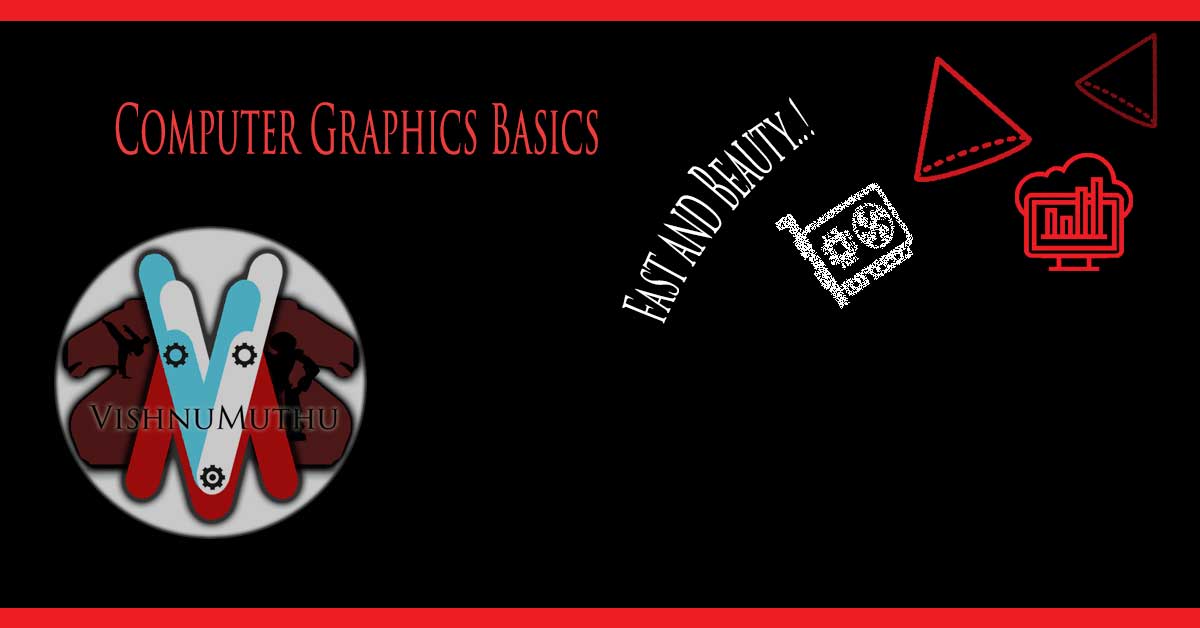
Leave a Reply